A Full Service Digital Marketing & Business Consulting Agency
Harper Grayson specializes in white label social media marketing, graphic design, website design, branding, and strategic business planning.
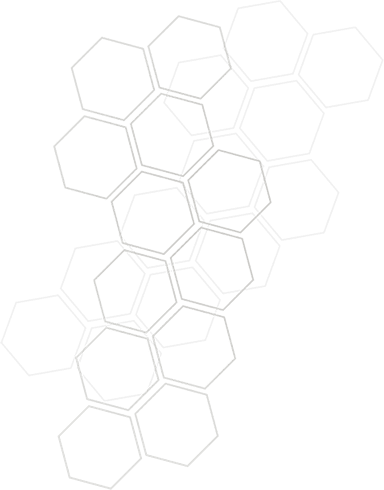

Introduction
Welcome to Harper Grayson Communications
We provide the best customer results possible and give the “WOW” factor through our services. You’ll find our strategic planning, engagement, strategy, and design skills set us apart.
WHAT WE DO
How We Help Businesses Grow
Social Media Management
Education & Training Services
Website Design & Development
Digital Ad Buying Management
Copywriting Services
Graphic Design & Printing Services
Brand Strategy & Marketing Positioning
Branding
Book A Free Consultation Today
Our free consultations are a one-on-one direct interaction via video-conferencing in order to get to know one another and share each other’s thoughts and discuss the possible opportunities of working together.
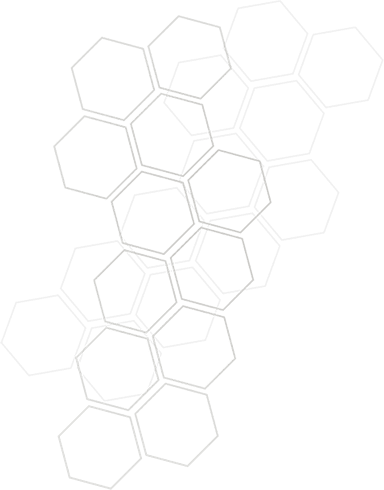
Testimonials
Happy Customers
Breanne Julian Turner
I have to brag on Rachel McElroy…..if you need someone in your corner for your website and marketing needs, PLEASE reach out to her! She is so incredibly helpful, makes things easy to understand, has your back, knows what works best for your business and is just a joy to work with.
★★★★★
Andi Davis
Harper Grayson Communications has been a life saver in helping with our business’ social media. They are quick, thorough, creative, and really listen to what you are wanting for your business. I can’t thank the team enough for all they have done to help us!
★★★★★